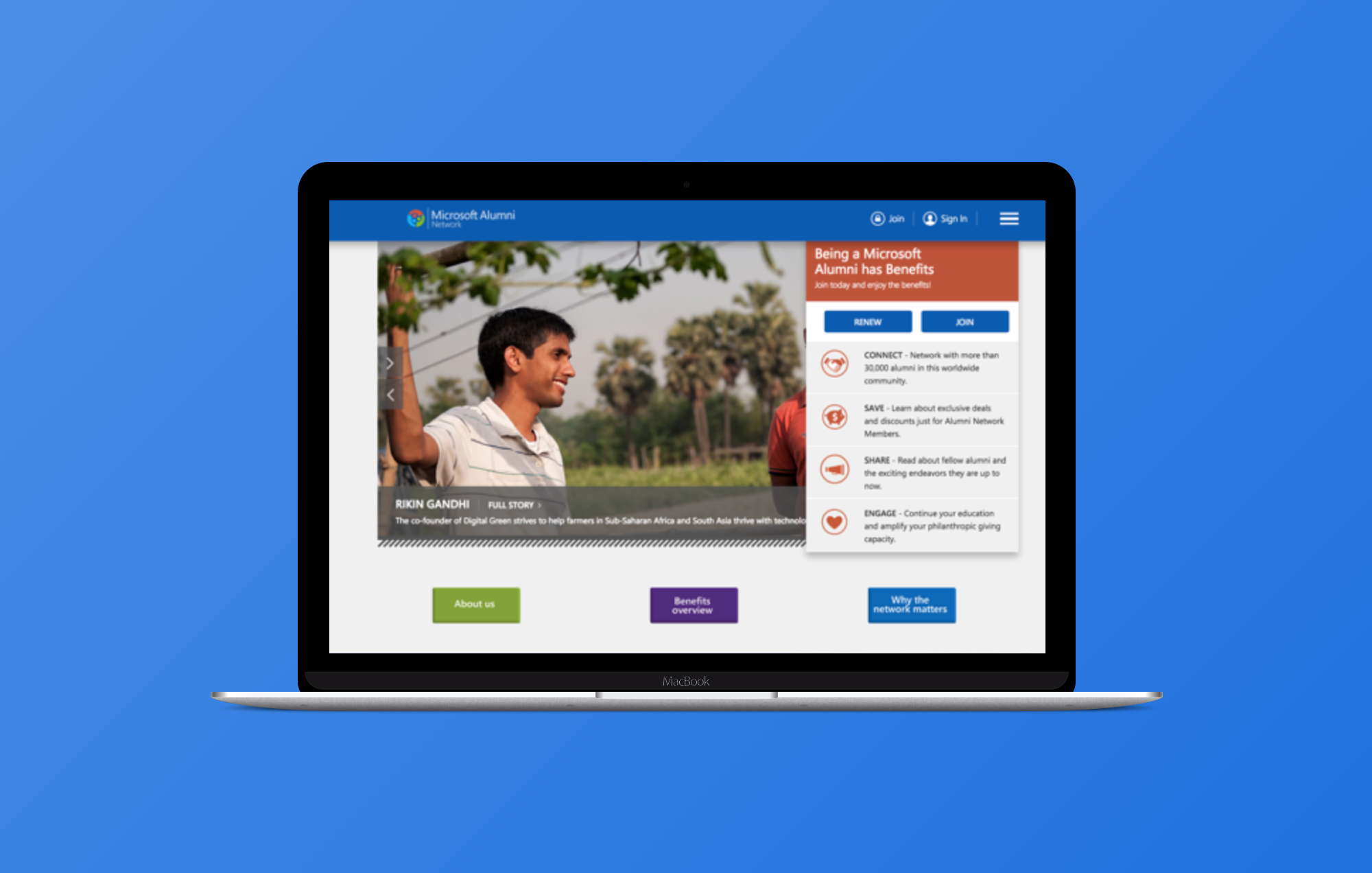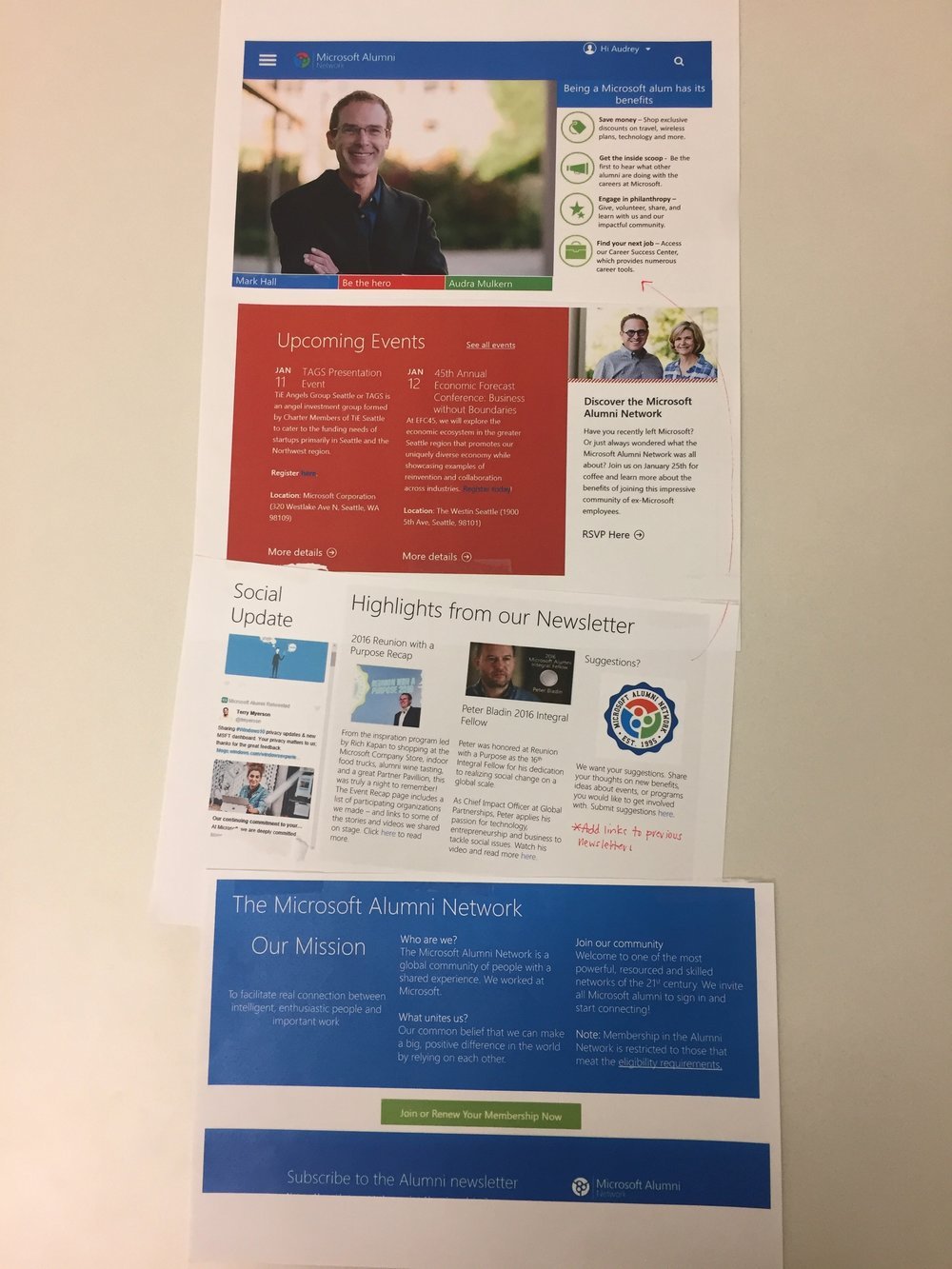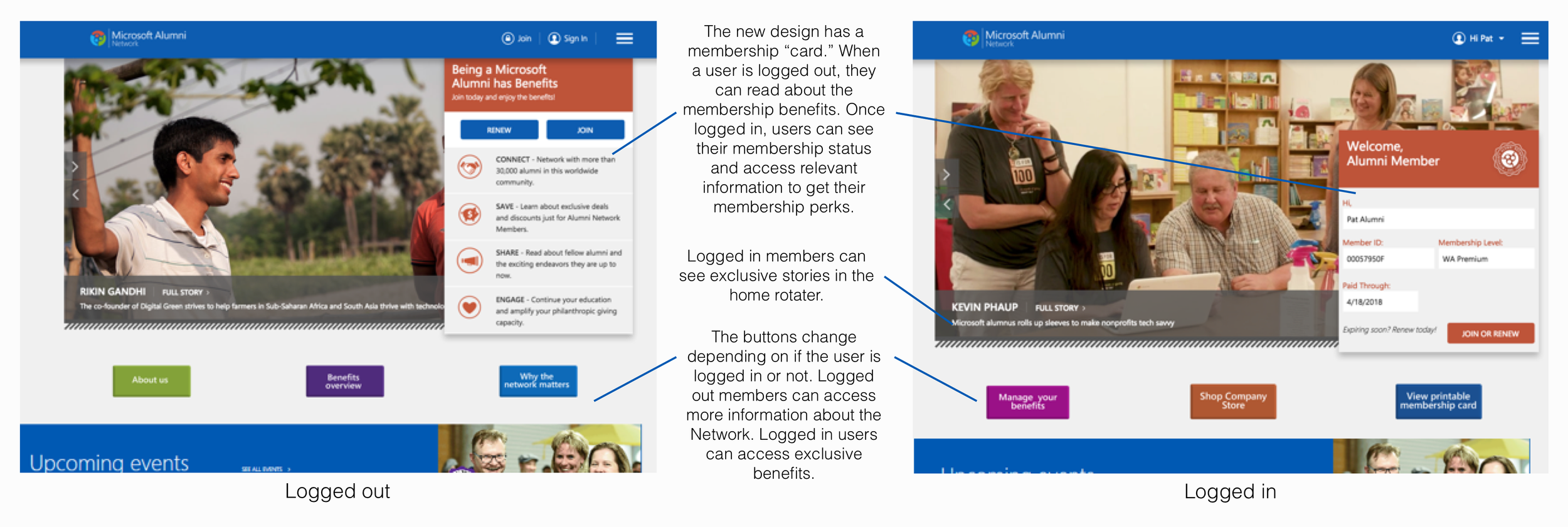Microsoft Alumni Network
Description: The Microsoft Alumni Network launched an updated homepage less than a year after undergoing an entire site redesign. Over the course of the year, the Network realized that the homepage was no longer serving member needs. Member benefits weren't easily accessible and the homepage did not actively promote membership. Current members were unaware of their membership status and frequently complained that they didn't know if they were eligible for benefits.
I worked to simplify the information architecture of the homepage and update the homepage's content to fit the needs of the organization and its members.
My Role: UX Designer
My Responsibilities: I conducted user interviews, created wireframes, and worked on front-end development.
Tools: iModules software, Microsoft Powerpoint, Adobe Illustrator, Adobe Photoshop
Basics
Company Overview
The Microsoft Alumni Network is a membership-based organization that serves former employees of Microsoft. Through global connections, the Microsoft Alumni Network supports philanthropic ventures, volunteering, networking, mentoring and innovation. Additionally, the Network offers an array of benefits including partner discounts and exclusive events.
The Microsoft Alumni Network struggles to attract and retain paying members. Although the Network has an alumni base of over 180,000, less than 20,000 are paid members of the Microsoft Alumni Network. The Network is actively seeking ways to boost membership.
Research
User Research & Personas
The Microsoft Alumni Network has a very small staff which means each employee wears many hats. When I started this role, I not only took over the design of the site but also work as the customer support manager. I realized that the user base regularly interacted with the support team so this allowed me to quickly pinpoint the user’s needs.
For the first few months, I categorized the user emails and calls to find the most pressing user concerns. Members contacted the team with login issues, benefit questions, and comments about the upcoming events. I knew that these things need to be prominently displayed on the new homepage.
In answering the calls and emails, I was also able to conduct user interviews. I could talk to the members to find out more information about their background and their reason for joining the network. This allowed me to create personas that represented the user base.
-

New Members
Many members have recently left the company and joined to maintain their Microsoft benefits. These members are benefit-based and are less concerned about the social aspect of the Network.
-

Loyal Fans
Other members left the company years ago and have been members of the Network for a long time. They initially joined for the benefits but now use the Network as a business networking club.
Previous Design
The following images show the old homepage design. For prospective new members, this design was really hard to navigate. All of the benefit information is at the bottom of the page so new members didn't really know the purpose of the organization and therefore weren’t enticed to join. Also, there isn't a join button anywhere on the homepage. Prospective new members had to browse to other pages in order to even access the membership form.
There are very minor differences between the logged in and logged out versions of the webpage. This caused a lot of confusion for our paid members. Members didn't realize that they needed to login to retrieve their benefits so they were frustrated when they couldn't download their resources. Also, the membership status isn't prominently displayed. The Microsoft Alumni Network has three different membership levels. "Lapsed" or "Free" members can login to the website but can't access any benefits or content. "Paid" members can access and view everything. The previous homepage did not show membership level so "free" and "lapsed" members often thought they had paid for a membership and were therefore entitled to benefits.
Process
As the customer support manager, I noticed that many of the questions coming to the Network were duplicative. I created a support manual that provided standardized responses to the most common questions. This not only allowed me to expedite the support process but also helped me identify the websites pitfalls. I used my finding to create user flows.
Once I had the user flows completed, I worked to create wireframes of the new homepage. I used my research to help group information and placed the most commonly requested items at the top of the page. Key information was also highlighted by strategic colors. The web-page was role-based so users could only access the information that was relevant to them. For prospective members, a card with all the essential benefits was placed a the top of the page. Paid members saw their Network membership card instead.
Reflection
Results & Next Steps
Since completing this project in June 2017, the Microsoft Alumni Network has seen nearly a 70% decrease in the number of customer service calls. Member feedback has been positive as many find the site easier to use and navigate.
Going forward, the Microsoft Alumni Network continues to track user calls and emails in order to understand members and their trends.